https://wisteria-watermelon-t4tw.squarespace.com/home
Posts
SI #15
- Get link
- X
- Other Apps
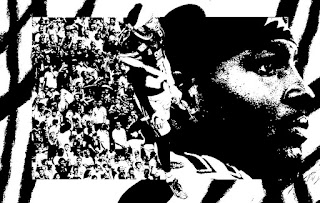
Materials: Photoshop, procreate, iPhone 6 Processes: I used procreate to produce the background, and put together 3 photos for the foreground. the far left being fans, then a picture I took, and lastly a close up of that player. ideas: The left side full of fans contrasts the right side with the calm face of the player and the pensive figure of the same player creating the divide.
SI #14
- Get link
- X
- Other Apps

Materials: Photoshop 2021 Processes: I took a marble background and put a threshold on it. I then posterized the photo and added circles and rectangles creating somewhat of an artificial frame. Ideas: Everything piece is kind of hectic, setting up my final piece, which I have some ideas for. I once again incorporated threshold, lines and circles.
SI # 13
- Get link
- X
- Other Apps

Materials: Photoshop 2021 Processes: I took the background of a basketball game, switched it to black and white, added lines on the side to frame the central part, which includes two circles and one to create space between the players and the fans, I then used the dissolve brush to darken both circles and added two sets of the same players to the middle. Ideas: The idea is that with these two sets of players, one being sad and one being happy, that these emotions are not drawn from what happens in the stands, but what happens in the field.
SI 12
- Get link
- X
- Other Apps

Materials: I used photoshop once again with this piece. The subject is a boxer. Processes: I took the subject and after experimenting with a type of tunnel idea, decided to do a simpler idea. I took out the rest of his body and just used his bust and made multiple layers getting bigger and smaller by adjusting the scale and setting a gradient map. I then used the brush tool to create manual outlines. Ideas: The main idea of this piece is that most of the things athletes do are unfairly blown up and judged to where the story of what they did can be far from what actually happened.
SI 11
- Get link
- X
- Other Apps

Materials: I used Photoshop with the whole piece Processes: I took the subject, isolated him from the background, then inserted a threshold filter on to the subject. I then added the dissolve filter to the background and added lines in the to left ands the bottom right. Ideas: The dissolved background is meant to isolate the subject as all the lines go behind the subject one which cover his eyes. The line in front of the eye symbolizes how athletes don't play sports to be famous or well known but instead for love of the game.
SI 10
- Get link
- X
- Other Apps

Materials: Once again I am using photoshop but time I did take the original photo. Processes: I took the photo, added a threshold to the whole piece. I then added the circles and squares and put a gradient on those. Ideas: Once again I was trying to isolate the athlete fro the outside distractions, which I have done better in this pice than the last.